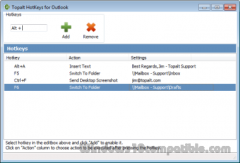Topalt Hotkeys for Outlook 3.12 Details
Freeware 9.76 MB
Publisher Description
 Create hotkeys for Outlook with Topalt Hotkeys.
Insert predefined text with a hotkey (can be used as canned responses tool).
Quickly navigate (switch) between Outlook folders using hotkeys.
Send a desktop screenshot with one click.
And it's FREE!
Main Benefits
Is free.
Easy to use for beginners, powerful for advanced users.
No complex wizard to go thru. Can be run with one mouse click.
Can create hotkeys to insert predefined text.
Can create hotkeys to switch to predefined Outlook folder.
Can create hotkeys to send desktop screenshot to predefined recipient.
Works with latest Outlook 2013 and older Outlook 2010, 2007 and 2003 (both 32 and 64 bit versions).
Create hotkeys for Outlook with Topalt Hotkeys.
Insert predefined text with a hotkey (can be used as canned responses tool).
Quickly navigate (switch) between Outlook folders using hotkeys.
Send a desktop screenshot with one click.
And it's FREE!
Main Benefits
Is free.
Easy to use for beginners, powerful for advanced users.
No complex wizard to go thru. Can be run with one mouse click.
Can create hotkeys to insert predefined text.
Can create hotkeys to switch to predefined Outlook folder.
Can create hotkeys to send desktop screenshot to predefined recipient.
Works with latest Outlook 2013 and older Outlook 2010, 2007 and 2003 (both 32 and 64 bit versions).
Download and use it now: Topalt Hotkeys for Outlook
Related Programs
Topalt Folder Notify for Outlook
To keep ahead of changes to your project or any other shared folders, you can now be notified with our Outlook notification add-in. You may be away, and will receive a text message letting you know the exact folder, file,...
- Freeware
- 20 Jul 2015
- 9.48 MB
Topalt Save PDF for Outlook
Use this timesaving add-in to save Outlook emails or any other items to PDF format for easy organization, storage, and access. Save and share Outlook items, preserving all images, graphics, links and more. Save PDF for Outlook is ideal for...
- Freeware
- 20 Jul 2015
- 9.48 MB
Topalt Emoticons for Outlook
Sometimes, words simply aren't enough to have you message come across just right. Get our Microsoft Outlook add-in and bring more emotions to your emails. Make a personalized statement next time you send a casual email by inserting exactly what...
- Freeware
- 20 Jul 2015
- 9.48 MB
Topalt Auto Bcc for Outlook
If you need to send a blind copy of your outgoing emails to a person, group of people, or additional email account on a regular basis, this time-saving plug-in is the ideal solution. Topalt Auto Bcc for Outlook will automatically...
- Freeware
- 20 Jul 2015
- 9.48 MB
Topalt Reports for Outlook
Curious when are you needed the most to answer your e-mails? Need to extract senders email addresses? That is where Topalt Reports helps you - create Outlook report to find that out. Create email amount report to count emails received...
- Shareware
- 20 Jul 2015
- 25.84 MB